Image credit: Android Central
If you know me you know that I am a big proponent of Android and an enemy to iPhone. I have complained about Apple's lack of innovation, creativity, and usability for a long time. Ever since I received my first Android phone back in 2010, I have been comparing the pros and cons of iOS and Android. Since that time, I have only had Android phones but had many opportunities to use iOS through my iPod and friends' or family's iPhones. I watched dozens if not hundreds of videos about iPhones each year to see what each year's iPhone has to offer. But this time around I actually decided to try out the iPhone for myself. I ordered my new Pixel 2 XL and had planned to sell my old Android phone to my sister-in-law once I received it but she wanted a good camera phone for her trip to France so I made a deal to sell it to her early if she gave me her iPhone 6. Finally I can experience, more than ever, first hand how iOS feels to use on a daily basis and see what it is that so many die-hard iPhone fans and enthusiasts love about it. This is what I learned.
I made a list of pros and cons with comparison to modern Android phones. To make things as fair as possible, the comparisons I make are comparing the most up-to-date versions of each operating system, iOS 11 vs Android 8.0 (Oreo) in an iPhone 6 vs a Nexus 6p (pictured above). I will also avoid making unfair comparisons like screen size, or things that come to personal preference because it is either a changeable variable amongst devices on both sides or isn't something that can be seen as factual. I also ignored the slow speed of the iPhone assuming it is based on it simply being a bit of an older device (though my Nexus 6P was also over 2 years old, it has stayed extremely fast). In comparison with Android, in my short experience (8 days) with iOS I accumulated 3 pros and 79 cons. The pros and cons will fully be written below but I would like to touch upon a few in particular. I would also like to note that the cons I list are (1) things that are an issue or something not accessible on iOS that is accessible on most if not all Android phones and (2) things that, if implemented by Apple in iOS, would not force iPhone users to change the way they currently use their devices, but allows them added functionality if they want it. This way it doesn't feel like a list of ways I want iOS to be more like Android, but rather things I've noticed in Android that make the user experience better, easier, and/or more user-friendly.
Amongst my list of cons, there are of course easily noticeable features as well as some minute details. Often the noticeable features show a bigger contrast between Android and iOS but can be seen as user preference, but it's the minute details that really make up each OS (operating system) and let you see how much thought was actually put into each OS. For those who get bored of just reading, don't worry, there are pictures. :) ;)
Design and Hardware
Let's start with the design and hardware of each briefly, and then we will move on to the OS. The iPhone is a pretty device but that really comes down to personal preference. But let's talk about the functional parts of the design. The battery size of the iPhone 6 is 1810 mAH but to make a fair comparison to my larger device, the iPhone 6 Plus has a 2915 mAH. My Nexus 6P has a 3450 mAH. Even if you don't understand how mAH (milli Amp Hours) works, you can at least understand that bigger the number, the bigger the battery. Because Apple is always on the quest of "the thinnest phone" title, the battery size, and thus the battery life, suffer. I experienced this everyday with my iPhone. I would have to charge it at least 2 times throughout the day not including the overnight charge. My Nexus 6P would almost always last a full day on a single charge, usually with 15-20% remaining by the time I go to bed. I also made calls from each device to two different people, one with an iPhone 7, the other with a Pixel XL. The best call quality was my Nexus to the Pixel, then my Nexus to the iPhone 7. Calls made from the iPhone 6 sounded horrible. It seemed to me that Apple focused too much on how the phone looked and not how it operated. While I could go on and on about the physical aspects of the phones, let's move to the OS.
The OS
The operating systems are very very different. Don't let anyone tell you otherwise. Yes there are similarities but those similarities are heavily overshadowed by their differences. I will be straightforward here, the iPhone drove me crazy. They don't think of the "little things". I realized that Apple goes about their operating system in the mindset of "if it ain't broke, don't fix it". It is a very bare-bones system with very little functionality. In comparison, if you have a 1965 Ford Bronco that "ain't broke" and works fine, or a 2017 Ford Explorer that of course also works fine, which will you choose? I'm assuming you would go with the latter. Now what if I told you the 1965 Ford also costs 30% more than the 2017 Ford? Not only does the newer Ford cost less, it also has a lot more features ranging from heated seats to a great sound system, additional safety features, better gas mileage, etc. Not only did the OS feel old, it felt intentionally old. Apple was the first to popularize the "smartphone" and it seems the current OS, ten years later, is still focused on the nostalgia of the first. While Android phones have some features now that were in the first versions of Android 8-9 years ago, those features remain not due to nostalgia, but due to it initially being an innovative, functional idea that still is useful. In my opinion, the biggest example of this is the home screen and application layout. The first iPhone, as well as all iPhones since, require that you order your apps top to bottom, left to right, like a book. While that initially may have been a software or coding limitation, Apple decided to stick with it. If you have 4 apps, those 4 apps have to sit on the very top of the phone. On Android, however, if you have 4 apps, you can place those apps anywhere on the screen; all 4 on top, all 4 on bottom, 1 in each corner, whatever you want. If you have small hands you may elect to put all your apps on the bottom of the screen. Additionally, there is an "app drawer" on Android that allows you to view all apps alphabetically. This means that you can leave some apps that you don't use very often or at all in the app drawer and off of your home screens. With Apple, whether you use them or not, they have to be on your home screen somewhere. Again, this may have initially been a software limitation with the first iteration of the iPhone, but Apple has decided to keep this to maintain the feel of the first iPhone. To prove my point, let me provide screenshots of the first OS on iPhone compared to the most recent OS, as well as the first and most recent versions of Android OS:
As you may have noticed, iOS 11.0 looks very similar to iOS 1.0, yet Android 1.0 is very different compared to Android 8.0. I would dare say if the apps on each version of iOS were lined up the same and you had the same background you wouldn't be able to tell much of a difference between the two, while on the Android side of things, it would look like 2 completely different operating systems. Each version of Android made everything more refined, useful, attractive, and user-friendly. Though you can't see all of the changes just at a glance, you can tell that there are comparable differences.
Another example: Calculators
As you can see, iOS 1.0 and 11.0 are virtually the same, where Android 8.0 and Android 1.0 are very different. Android 8.0 adds functionality, is more refined, and more user-friendly. iOS hasn't changed any functionality, just color.
Minute Details
Some of the little things that I particularly enjoy about Android that you can't experience in iOS include the ability to see in your notification bar whether or not you are connected to your Bluetooth device instead of having to go into your Bluetooth settings to check. I enjoy being able to set my default internet browser, music app, photos app, etc., whereas Apple forces you to use the default apps: Safari, iTunes, iMessage, etc. I enjoy being able to put widgets on my screen (if you don’t know what widgets are, refer to the image below) so that I can access functions or information from certain apps without having to open them. I enjoy being able to choose the volume of my phone, alarms, and media at any given time. I enjoy being able to change/choose my WiFi or Bluetooth connections without opening my settings. I like being able to text (SMS) or make calls over WiFi when I'm in a location with poor reception or no reception. After looking at my "cons" list I realized that there are often just extra steps required on iOS to do the same things on Android. I made a chart to prove my point:
And another:
Widgets (quick access to an app function or app information from your home screen):
So what does iOS have to offer?
The simple solution to that is exclusivity, status, and possessiveness. When texting your friends, your texts show up in green when you text friends who don't have an iPhone, and blue for friends who do have an iPhone. When you see green, you exclude yourself from those people and essentially put yourself above them because they don't have an iPhone and you do. My Nexus' default device name is "Nexus 6P" while the iPhone defaults to "Derek's iPhone". Apple wants you to feel like the phone is part of you and that you should hold that possession close and never leave it. The cost of iPhones are more than double the average cost of an Android phone which may cause one to personally elevate their status; it makes you feel like you are richer, cooler, and better than those who can't afford such a device. The iPhone isn't a smartphone, it's a marketing tool. It's a gimmick and a way to think, not a piece of technology. Apple isn't a tech company, but rather a marketing company.
The mindset of Android developers and the mindset of Apple developers are very different from one another. As I once heard, Android says "tell us what you want" and Apple says "we know what's best for you".
I would suggest reading all of the pros and cons listed below. There were dozens of things that the designers of Android considered that Apple just did not that makes the user experience better and easier on Android.
To summarize, Apple focuses too much on how the phone looks physically, and the nostalgia of the OS, and less on how the user interacts with the system. Android focuses on usability, functionality, multitasking, speed, etc. Anyone that has had the opportunity to fully experience both, in my mind, should clearly favor an Android phone over an iPhone if they are looking for a device that can give them the best bang for their buck, the best user experience, the quickest navigation of phone functions, and the least frustration. Though there are a few pros the iPhone holds over Android, they are far outweighed by the cons (again, see below). Though I will admit I definitely have a bias, I tried to forget my bias in order to see things from both sides, yet I was disappointed in how difficult iOS was to operate, how inefficient it was to use for daily functions, and how little thought was put into the usability of the OS instead of just how the OS looks. Please let me know what I missed either on the iPhone side or the Android side in the comments.
iPhone pros:
1. Easy to change notification type for each app (ie: whether or not the notifications pop up on your screen, or are hidden, etc.)
2. Quick screenshots
3. Web search from notifications bar
iPhone cons:
1. User data hard to transfer from one OS to another
2. App store is disorganized (https://photos.app.goo.gl/T1pGPddXdwQmfzXw1 - iOS vs https://photos.app.goo.gl/wMuGb46VrXgPRUWf2 - Android)
3. Volume notification in the middle of the screen; blocks view (https://photos.app.goo.gl/ov3gJX5eGfjyFI732)
4. Ringer volume and alarm volume are the same (https://photos.app.goo.gl/rlL8CopX57sIAb0A3)
5. No labels on quick toggles
6. Screen touch accuracy is bad
7. Never get full bars/service
8. "Silent" switch is useless. If it's on silent and you hit the volume rocker it turns the volume on and to go back to silent you have to switch it off and then on again
9. No back button; if an app needs to open another app and you want to go back then you have to open multitasking and select the app again
10. No widgets, can't access app info or functions without opening the app first
11. Can't change default music, always switches to Apple music
12. No quick settings, only quick toggle (WiFi, bluetooth, etc.)
13. Quick toggle hard to access (often scrolls page up instead of opening toggle bar)
14. Quick toggle not customizable (can't move most used toggles to where you want)
15. No quick reply (you can reply from the notifications but it's less efficient, takes 2 steps) (https://photos.app.goo.gl/D3F7RJwPH0Z5xsoI2)
16. Can't just swipe notifications away, have to swipe to the left then press clear (https://photos.app.goo.gl/D3F7RJwPH0Z5xsoI2)
17. Camera app is limited, no fine tuning
18. Again, no back button! Can't get rid of my keyboard without clicking on screen content.
19. Can't get rid of keyboard at all in notes or messages without scrolling up
20. Voice assistant sucks, very limited and sounds unnatural
21. No multiscreen
22. No quick multitasking (switching between most recent apps without having to pull up multitasking window and selecting each app each time)
23. Can't put apps anywhere on screen, hard to organize
24. Notifications are dismissed only from swiping from the very bottom of the screen
25. Notifications take up entire screen (https://photos.app.goo.gl/auD1Puus05MUtePN2 - iOS vs https://photos.app.goo.gl/yx1TR1fHOkG2Jmcl2 - Android)
26. Difficult to place cursor in text
27. Can't set most default apps; Apple rules all
28. Clock setting is inefficient (https://photos.app.goo.gl/7YL5MQnx7ByRndqQ2 - iOS vs https://photos.app.goo.gl/q9Oc2JvyxIv4tZcj1 - Android)
29. No quick charge (for newer iPhones, no quick charge out of the box)
30. Messages app: can't edit contact colors
31. No visual voicemail. It's 2017!!!! (https://photos.app.goo.gl/vsZOTlV7H2JXerNt2)
32. Hard to share data app to app; limited to what Apple allows (https://photos.app.goo.gl/4SzVGvOmoaPlJi6p1 - iOS vs https://photos.app.goo.gl/W4d9xP55GHkLdYyR2 - Android)
33. Calculator has no scientific functions (https://photos.app.goo.gl/RvnukPdt2JQZWjQo1)
34. Can't see battery percentage at the top of the phone (iPhone X)
35. Apps keep crashing
36. Seemingly no smart home control
37. No quick access to camera, extra steps
38. No pattern unlock
39. Multitasking is horizontal; apps are harder to see or dismiss; can only dismiss by swiping up (https://photos.app.goo.gl/ABvuShLAUbPR1Ny93)
40. No third party apps
41. App average cost significantly higher
42. Startup took way too long (even with the newest devices compared to Android)
43. Couldn't set up phone without inserting a SIM card!!!!!
44. App store requires you put in your password to install any app, even if it's free
45. Bluetooth audio volume is same as other media volume
46. Notifications aren't grouped; notification overload
47. No specific webpage access from home screen (no short cuts)
48. Can't expand notification text without opening app or extra steps
49. Can't see active notifications without pulling down notification bar
50. Can't update in the background (OS update requires you completely stop using the phone until it's done updating)
51. Prompts you only for fingerprint when trying to unlock to open a certain app (instead of both fingerprint or passcode (extra step)) (https://photos.app.goo.gl/yunTxK2kL3OECMPy1)
52. Can't toggle notification numbers on apps
53. Booting uses too much battery (I went from 85%-55% when restarting the phone)
54. No notification LED
55. No ambient display
56. Battery life sucks (small battery and inefficient operating system)
57. Can't tell if you're connected to Bluetooth if you're not in Bluetooth settings
58. Sometimes when it's unlocked it still makes you press the home button to go to the home screen. Random. Extra step (https://photos.app.goo.gl/g9AyFISgBS30yRVv1)
59. Pauses music to Bluetooth device when you use Siri or microphone in another app but doesn't resume after
60. Call quality is poor
61. No wifi calls
62. No auto fill
63. No ability within notifications to access functions of an app (example: setting a YouTube video that pops up in the notifications to "watch later")
64. Notifications don't always disappear after you already opened it. Specifically email
65. No SMS over WiFi!!!!!!
66. Can't touch where you want a scroll bar to go, must click and drag
67. Can't tell if phone is on silent
68. Can't change default keyboard
69. Must use Apple keyboard when replying from notifications
70. No option to see WiFi password as you type it
71. Forces you to download apps to access information or products like on Amazon, can't view through simple internet browser
72. Clock doesn't tell you how long before your alarm goes off
73. Can't cancel alarm about to go off without going to clock, turning it off and waiting until the time has passed to turn it back on if you have it on repeat
74. Can't use other browsers, just skins
75. Few battery statistics/data including no prediction of remaining use time or mapping of previous usage
76. Can't reject calls from screen (https://photos.app.goo.gl/E0VwiPVMcTefEueG2)
77. OS updates require too much minimum battery level (40% vs 20% on Android)
78. Too many steps to uninstall an app
79. Settings are poorly organized, doesn't make sense (example: screen adaptive brightness isn't in the "display" settings, but in the "general" settings submenu)
Personal issues with the iPhone:
1: Stupid default keyboard, can't tell when it's capitalized and not
2: Apps don't feel coherent; Apple apps all have different styles/themes etc.
3: Camera app is ugly
4: No good alarm sounds
5: Default apps suck
6: Can't do Do Not Disturb mode from volume rocker
7: Why is there camera access from the notifications menu?? It's accessible from swiping from the bottom already
8. Contacts organized by last name (annoying because most people don't put everyone's last name in the phone, leaves you guessing if you have to find someone by their first name or last name)


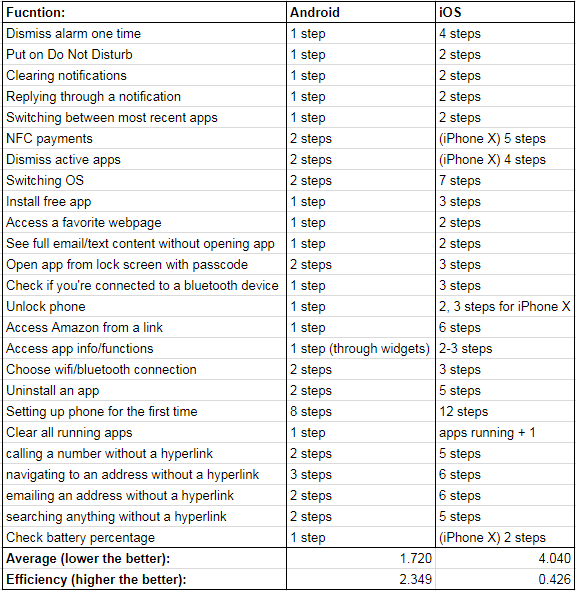


No comments:
Post a Comment